Navigation
Install the app
How to install the app on iOS
Follow along with the video below to see how to install our site as a web app on your home screen.
Note: This feature may not be available in some browsers.
More options
You are using an out of date browser. It may not display this or other websites correctly.
You should upgrade or use an alternative browser.
You should upgrade or use an alternative browser.
alguien me ayuda con diseño de sirena con pic en picbasic?
- Thread starter jorge
- Start date
Saludos, lo ke necesitas es realmente facil de lograr kon el PBP (PIC Basic Pro)
Hay una declaración llamada SOUND kon la ke podras generar audio desde ruido blanco hasta audio frecuencias.
Cabe mencionar ke mientras mas alta sea la frecuencia del XTAL ke uses mejor sera la calidad de audio.
Un pequeño ejemplo con el PIC16F84A seria este:
'----------------------------------------------------------------
DEFINE OSC 4 'Definir ke se usara un cristal de 4Mhz.
ToneOut VAR PortB.4 'Pin3
Output ToneOut 'Definirlo como salida por el Pin 10
Inicio:
SOUND ToneOut, [100,10,50,10]
GOTO Inicio
'----------------------------------------------------------------
Bueno la idea es esa, arma el circuito con una resistencia de 100 omhs y un capacitor de 10u en seria con el pin 10
colocale una mini bocina del tipo audifono y escucharas el sonido de una sirena.
El uso de la declaración SOUND es esta:
SOUND Pin,[Note,Duration{,Note,Duration...}]
Generates tone and/or white noise on the specified Pin. Pin is automatically made an output. Pin may be a constant, 0 - 15, or a variable that contains a number 0 - 15 (e.g. B0) or a pin name (e.g. PORTA.0). Note 0 is silence. Notes 1-127 are tones. Notes 128-255 are white noise. Tones and white noises are in ascending order (i.e. 1 and 128 are the lowest frequencies, 127 and 255 are the highest). Note 1 is about 78.74Hz and Note 127 is about 10,000Hz. Duration is 0-255 and determines how long the Note is played in about 12 millisecond increments. Note and Duration needn't be constants.
SOUND outputs TTL-level square waves. Thanks to the excellent I/O characteristics of the PICmicro, a speaker can be driven through a capacitor. The value of the capacitor should be determined based on the frequencies of interest and the speaker load. Piezo speakers can be driven directly.
Example
SOUND PORTB.7,[100,10,50,10] ' Send 2 sounds consecutively to Pin7
Si quieres escuchar la letra K en morse el programa seria este:
'----------------------------------------------------------------
DEFINE OSC 4 'Definir ke se usara un cristal de 4Mhz.
ToneOut VAR PortB.4 'Pin3
Output ToneOut 'Definirlo como salida por el Pin 10
Inicio:
sound toneout,[119,20,0,5,119,10,0,5,119,20]
PAUSE 500
GOTO Inicio
'----------------------------------------------------------------
Espero poder haberte ayudado.
BYE4NOW
Hay una declaración llamada SOUND kon la ke podras generar audio desde ruido blanco hasta audio frecuencias.
Cabe mencionar ke mientras mas alta sea la frecuencia del XTAL ke uses mejor sera la calidad de audio.
Un pequeño ejemplo con el PIC16F84A seria este:
'----------------------------------------------------------------
DEFINE OSC 4 'Definir ke se usara un cristal de 4Mhz.
ToneOut VAR PortB.4 'Pin3
Output ToneOut 'Definirlo como salida por el Pin 10
Inicio:
SOUND ToneOut, [100,10,50,10]
GOTO Inicio
'----------------------------------------------------------------
Bueno la idea es esa, arma el circuito con una resistencia de 100 omhs y un capacitor de 10u en seria con el pin 10
colocale una mini bocina del tipo audifono y escucharas el sonido de una sirena.
El uso de la declaración SOUND es esta:
SOUND Pin,[Note,Duration{,Note,Duration...}]
Generates tone and/or white noise on the specified Pin. Pin is automatically made an output. Pin may be a constant, 0 - 15, or a variable that contains a number 0 - 15 (e.g. B0) or a pin name (e.g. PORTA.0). Note 0 is silence. Notes 1-127 are tones. Notes 128-255 are white noise. Tones and white noises are in ascending order (i.e. 1 and 128 are the lowest frequencies, 127 and 255 are the highest). Note 1 is about 78.74Hz and Note 127 is about 10,000Hz. Duration is 0-255 and determines how long the Note is played in about 12 millisecond increments. Note and Duration needn't be constants.
SOUND outputs TTL-level square waves. Thanks to the excellent I/O characteristics of the PICmicro, a speaker can be driven through a capacitor. The value of the capacitor should be determined based on the frequencies of interest and the speaker load. Piezo speakers can be driven directly.
Example
SOUND PORTB.7,[100,10,50,10] ' Send 2 sounds consecutively to Pin7
Si quieres escuchar la letra K en morse el programa seria este:
'----------------------------------------------------------------
DEFINE OSC 4 'Definir ke se usara un cristal de 4Mhz.
ToneOut VAR PortB.4 'Pin3
Output ToneOut 'Definirlo como salida por el Pin 10
Inicio:
sound toneout,[119,20,0,5,119,10,0,5,119,20]
PAUSE 500
GOTO Inicio
'----------------------------------------------------------------
Espero poder haberte ayudado.
BYE4NOW